반응형

안드로이드 스튜디오에서의 지원하는 라이브러리인 ExifInterface 지원 라이브러리 를 사용하려는 도중 Gradle에 값을 추가하였는데, 에러가 나오는경우 아래와같이 처리할 수 있다.

developer.android.com/topic/libraries/support-library/packages
지원 라이브러리 패키지 | Android 개발자 | Android Developers
Android 지원 라이브러리는 애플리케이션에 포함할 수 있는 여러 라이브러리 패키지를 포함하고 있습니다. 이러한 각 라이브러리는 특정 범위의 Android 플랫폼 버전 및 기능 집합을 지원합니다. 이
developer.android.com
위에서 기재되어있는 ExifInterface 지원 라이브러리 를 사용하려고 아래와같이 값을 입력하였다,

implementation 'com.android.support:design:28.0.0' 위와같이 입력하였는데, 에러가 나온다.
com.android.support:design:28.0.0
경로는
com.google.android.material:material:1.0.0-rc01
위의 경로로 변경되었다.
따라서 값을 추가하고자할때, 아래와같이 추가하여야 한다.
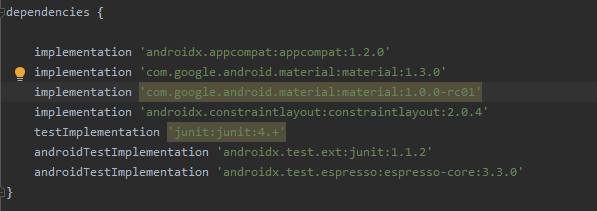
dependencies {
implementation 'androidx.appcompat:appcompat:1.2.0'
implementation 'com.google.android.material:material:1.3.0'
implementation 'com.google.android.material:material:1.0.0-rc01'
implementation 'androidx.constraintlayout:constraintlayout:2.0.4'
testImplementation 'junit:junit:4.+'
androidTestImplementation 'androidx.test.ext:junit:1.1.2'
androidTestImplementation 'androidx.test.espresso:espresso-core:3.3.0'
}위와같이 입력하게되면, 정상적으로 해결된다.
반응형
'안드로이드 스튜디오' 카테고리의 다른 글
| 안드로이드 스튜디오 온클릭 클립데이터(onClick ClipDATA) 예제소스 (0) | 2021.04.20 |
|---|---|
| 안드로이드 스튜디오 리싸이클러뷰(RecyclerView) 예제소스 (0) | 2021.04.20 |
| 안드로이드 스튜디오 drawble xml 색상 적용 안됨 (4) | 2021.04.13 |
| 안드로이드 스튜디오 레이아웃 종류 (Android Layout) (0) | 2021.04.13 |
| 안드로이드 란 무엇일까? (0) | 2021.04.08 |




댓글